Risk Tolerance
A downloadable game for Windows
Made for GMTK Game Jam 2022
How to play:
WASD to move, Mouse to aim, Left-click to shoot. Once you've destroyed all of the enemies in a wave, a dice inventory screen will appear. Use the mouse to drag dice between the different slots. This screen is divided into two halves; on the left is your ship, where you can mount dice as weapons to boost your firepower. On the right is your stockpile, with all the rest of your dice that aren't currently mounted on your ship. Each wave you'll earn a couple random dice to add to your pool, and you never lose dice between waves. You'll only earn points for the dice you don't mount onto your ship, but those dice will also be rolled to add more enemies to the next wave. Earn 300 points before the end of wave 10 to win!
Additional Information
Ship Mounting
Dice can be mounted onto your ship as weapons. Each die type (d4, d6, d8, d10) represents a different kind of weapon:
- d4s are simple, rapid-fire machine guns. You start with one of these in each of your front mounts. Each bullet will randomly deal between 1 and 4 damage to an opponent.
- d6s are slow but powerful lasers. When they're firing, they deal constant damage to everyone in the beam for as long as you can keep it on them. Unfortunately, they take 5 seconds to recharge, and only last up to 3 seconds...or, 1 to 6 half-seconds.
- d8s are precision sniper shots. When they fire, they draw a line from the mount through your crosshair, and beyond, instantly destroying any ships in the way. It'd be a real lifesaver, if it didn't have a tendency to jam. How often does it jam? Well, I'd say it fires reliably 1 out of 8 times.
- d10s are shotgun blasts, which kick out a burst of heavy-hitting projectiles in a wide arc. Each shot nets you 1 to 10 projectiles.
These dice can be mixed and matched on the 5 weapon mounts available to you; but that's not all. You can additionally stack up to 3 dice of the same type in the same mount. When you do so, you'll roll that many dice for each of the cases up above. With 3 stacked d6s, a single laser blast could last up to 9 seconds! A single shotgun slot could spray 30 projectiles! And the sniper -- well, the sniper will still jam most of the time. Sorry.
There's one additional slot on the ship pane, with a green cross. That slot can be used to heal your ship between waves. Each die committed there for a wave will heal a number of hitpoints equal to its size, i.e. a d6 will heal 6, and a stack of 3 d8s will heal 24. Your max health is 100, if that helps.
Stockpiles and Enemies
On the right side of this screen, there are 4 slots representing each kind of die, and numbers showing how many of each type you have outside of your ship. Next to those slots are labels randomly showing one of the three kinds of enemies: chasers, strafers, and towers.
- Chasers will slowly drift around the arena until you get close, then they'll, well, chase you around and shoot at you.
- Strafers, on the other hand, will sit in a spot, lock on to you, then rapidly fly by while throwing a salvo of shots before disappearing out of view.
- Towers are big, bulky terrain pieces with a giant gun on top. It takes a good deal of concentrated fire to bring one down, and all the while it'll be tracking you with its cannon, occasionally letting off a string of high-speed shots.
When you click the "Roll!" button, any uncommitted dice in your stockpile will be used to determine how many enemies will spawn in the next wave. For chasers and strafers, the relevant dice will be rolled and totaled to determine how many spawn; for towers, the quantity of dice determines how many spawn, and the rolls determine how powerful each individual tower is.
For example, if you see that the d4 slot is flagged with "Chasers", that means any d4s left in your stockpile will be rolled, added together, and that many chasers will spawn in the next wave. Same applies for other dice sizes, and same also applies to strafers. For towers, each individual die represents a tower, and the roll on that die determines how powerful its cannon is.
So, if you leave a bunch of d10s off of your ship, you could end up facing a pretty deadly wave of enemies, especially considering those d10s aren't acting as shotguns attached to your ship. So why leave any dice in the stockpile at all?
The Rub: Score and Waves
As stated before, the object of the game is to score a total of 300 points within 10 waves (if you were wondering, the first warm-up wave doesn't count). You earn points by leaving dice in your stockpile, and no other way. Each die you leave in the stockpile earns points equal to its size, so a d10 left behind is 10 points. So while you could attach as many dice to your ship as possible -- you can even attach all of them and skip a whole wave, if you want -- you'll quickly run out of waves if you don't leave anything behind to fight against.
If you manage to get 300 points before you run out of waves, you win! You can keep playing from that point if you want, but the game isn't really balanced for it (your ship will be entirely full and there will still be too many enemies to deal with).
Credits:
- Space Ship Building Bits, Volume 1: Stephen Challener (Redshrike), hosted by OpenGameArt.org
- Golden UI - Bigger Than Ever Edition: Buch, hosted by OpenGameArt.org
- Board Game Icons: Kenney.nl
- Q009's Weapon Sounds: Q009, Submitted by Calinou, hosted by OpenGameArt.org
- "laser" sound: SamsterBirdies, hosted by freesound.org
- Sausage_Sizzle.wav: mshahen, hosted by freesound.org
- GreatLakes font: Nick's Fonts, hosted by FontSquirrel.com
- "[LPC] Terrains" by bluecarrot16, Lanea Zimmerman (Sharm), Daniel Eddeland (Daneeklu), Richard Kettering (Jetrel), Zachariah Husiar (Zabin), Hyptosis, Casper Nilsson, Buko Studios, Nushio, ZaPaper, billknye, William Thompson, caeles, Redshrike, Bertram, and Rayane Félix (RayaneFLX)
- Liberated Pixel Cup (LPC) Base Assets (sprites & map tiles)
- Lanea Zimmerman (Sharm)
- CC-BY 3.0 / CC-BY-SA 3.0 / GPL 3.0
- https://opengameart.org/content/liberated-pixel-cup-lpc-base-assets-sprites-map-...
- [LPC] Farming tilesets, magic animations and UI elements
- Daniel Eddeland (Daneeklu)
- CC-BY-SA 3.0 / GPL 3.0
- https://opengameart.org/content/lpc-farming-tilesets-magic-animations-and-ui-ele...
- ZRPG Tiles
- Richard Kettering (Jetrel), Zachariah Husiar (Zabin), Hyptosis, Lanea Zimmerman (Sharm), and Open Pixel Project.
- CC-BY-SA 3.0+
- https://opengameart.org/content/zrpg-tiles
- LPC C.Nilsson
- Casper Nilsson
- CC-BY-SA 3.0 / GPL 3.0
- https://opengameart.org/content/lpc-cnilsson
- Frozen Lake [LPC]
- Buko Studios (http://www.buko-studios.com/) Commissioned by PlayCraft: (www.playcraftapp.com)
- CC-BY 3.0
- https://opengameart.org/content/frozen-lake-lpc
- LPC Animated Water and waterfalls
- ZaPaper
- CC-BY-SA 3.0
- https://opengameart.org/content/lpc-animated-water-and-waterfalls
- LPC More Water Transitions
- billknye
- CC-BY-SA 3.0 / GPL 3.0
- https://opengameart.org/content/lpc-more-water-transitions
- [LPC] Sand+Rock Alt Colors
- William.Thompsonj, Daniel Eddeland
- CC-BY-SA 3.0 / GPL 3.0
- https://opengameart.org/content/lpc-sandrock-alt-colors
- [LPC] Colorful Sand + Deep Water!
- Nushio
- CC-BY-SA 3.0 / GPL 3.0
- https://opengameart.org/content/lpc-colorful-sand-deep-water
- LPC terrain extension
- caeles
- CC-BY-SA 3.0 / GPL 3.0
- https://opengameart.org/content/lpc-terrain-extension
- RPG Tiles: Cobble stone paths & town objects
- Zachariah Husiar (Zabin), Daniel Eddeland (Daneeklu), Richard Kettering (Jetrel), Hyptosis, Redshrike, Bertram
- CC-BY-SA 3.0
- https://opengameart.org/content/rpg-tiles-cobble-stone-paths-town-objects
- RPG Terrains
- Rayane Félix (RayaneFLX)
- CC-BY-SA 3.0
- https://opengameart.org/content/rpg-terrains
| Status | Released |
| Platforms | Windows |
| Rating | Rated 3.0 out of 5 stars (1 total ratings) |
| Author | Chaoticinsignia |
| Genre | Action |
| Tags | Shoot 'Em Up, Short, Twin Stick Shooter |
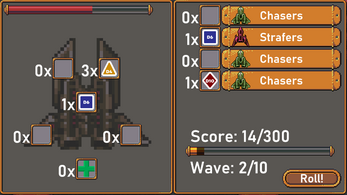



Leave a comment
Log in with itch.io to leave a comment.